Page 2 of 4
Posted: Sat Sep 09, 2006 21:38
by The HavoX
MartinHowe wrote:Sod ATI; they've caused so much trouble already and now this! A L I E N burst their guts; may there be a pox on them, their children, their childrens' children and their dog!
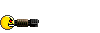 ATI
ATI 
thank god i've chosen a nvidia video card for my next PC

Posted: Sat Sep 09, 2006 21:46
by Graf Zahl
How can this happen in 1.0.19 but not in 1.0.18? The dynamic light code hasn't changed a bit between these versions.

But it seems to be obvious that ATi's GL drivers are getting more and more buggy when the opposite should happen. The dynamic light issue and the outlines around the menu textures are both caused by texture clamping not working properly. The discolored font is a bit strange though. It looks fine for me and I have no idea how the incorrect colors get in there...
Posted: Sat Sep 09, 2006 21:57
by Paul
That reminds me to get a new card soon. With my Radeon 9200 SE aka fucking piece of shit I'm not even getting the new version :ph33r:
Posted: Sat Sep 09, 2006 22:15
by DoomWarrior
I haven't tried this version yet but, could you please fix this as it's annoying me:
1. Useing Full screen hud looks a little bit funny, it's cut off at the bottem or somethin, And when you go to the menu that damn yellow line appears

2. Have you fixed Stretched skys yet?
Posted: Sun Sep 10, 2006 6:58
by Alter
This problem is big problem! And the strange font in set video mode is also correct i checked it
Posted: Sun Sep 10, 2006 7:40
by Vren Lyet
I'm hereby reporting the very same graphics bug with version 1.0.19.
I have an ATI Radeon X800 Pro (Desktop) and an ATI Radeon 9700 Mobility (Laptop).
It looks to me like the dynamic lights are kind of "tiled" over the entire wall (for e.g. bullet puffs) or even the sector (for e.g. pickups).
[edit]
To be safe I just installed the latest Radeon drivers from OmegaDrivers - unfortunately, nothing changed.
[/edit]
Posted: Sun Sep 10, 2006 8:16
by Alter
I think something's wrong with the changes to dynamic lights code
Posted: Sun Sep 10, 2006 8:36
by wildweasel
alterworldruler wrote:I think something's wrong with the changes to dynamic lights code
Brush up on your reading comprehension:
Graf Zahl wrote:the dynamic light code hasn't changed a bit between these versions.
Posted: Sun Sep 10, 2006 9:16
by Graf Zahl
Can you try this one?
http://grafzahl.drdteam.org/gzdoom/gzdoom-test.zip
You have to set rendering quality to 'quality' to enable the altered code so by toggling that you can see whether it switches between correct and incorrect display.
Posted: Sun Sep 10, 2006 9:46
by Alter
Oh crap! Gzdoom even doesn't launch up! Of course i'm talking about test version
Posted: Sun Sep 10, 2006 9:56
by Graf Zahl
You did copy it into a directory that contains all the necessary data, didn't you? If not it won't work because it's only an EXE that needs a regular 1.0.19 install to work.
Posted: Sun Sep 10, 2006 10:07
by Alter
Everything is okay now thanks graf now the problem is over then upload it as 1.0.20 because it fixed big problem

thanks very big thanks

Posted: Sun Sep 10, 2006 10:48
by MartinHowe
Graf Zahl wrote:Can you try this one?
http://grafzahl.drdteam.org/gzdoom/gzdoom-test.zip
You have to set rendering quality to 'quality' to enable the altered code so by toggling that you can see whether it switches between correct and incorrect display.
The dynamic lights problem is gone

The menu outlines are much less visible

(though not completely gone

).
The corrupt video mode listing colours are still present

Posted: Sun Sep 10, 2006 11:02
by Graf Zahl
Can you just make a little test:
Go to the 'Display options / Message options' menu and cycle through the message colors. Is 'Brick' the only corrupted color or are there others as well. And can you make it go away by typing 'gl_flush' at the console?
Posted: Sun Sep 10, 2006 11:32
by Osiris
Seems as though just the brick text is corrupted and the rest is ok. The gl_flush command didn't help unfortunatly.
ATI
