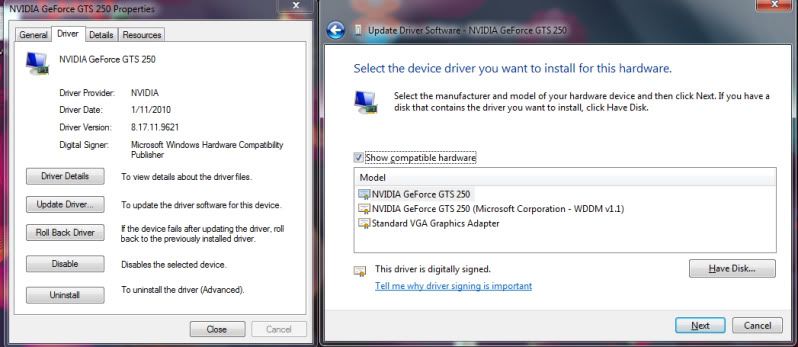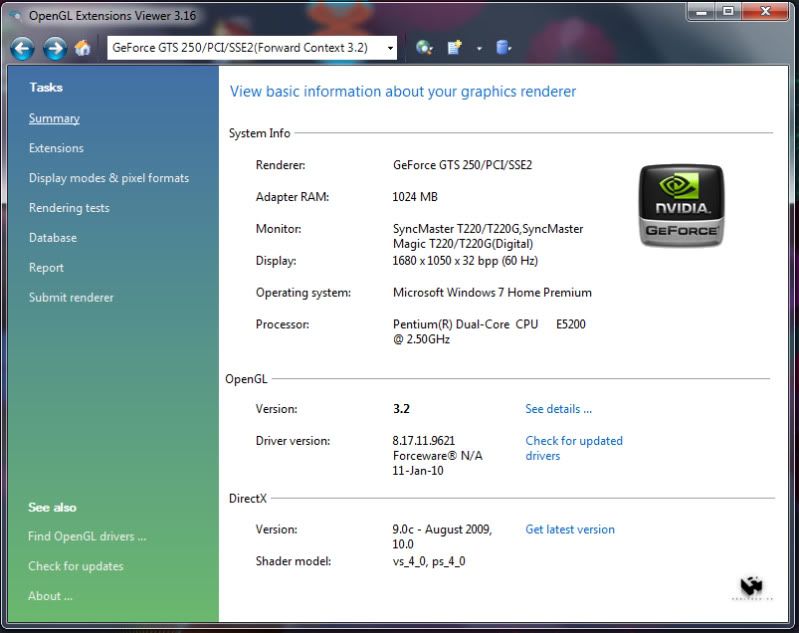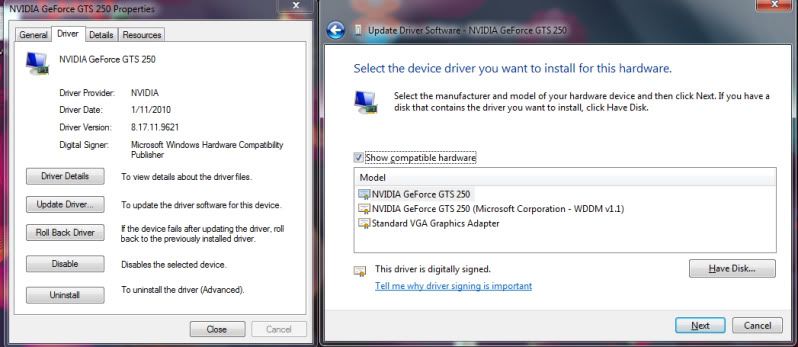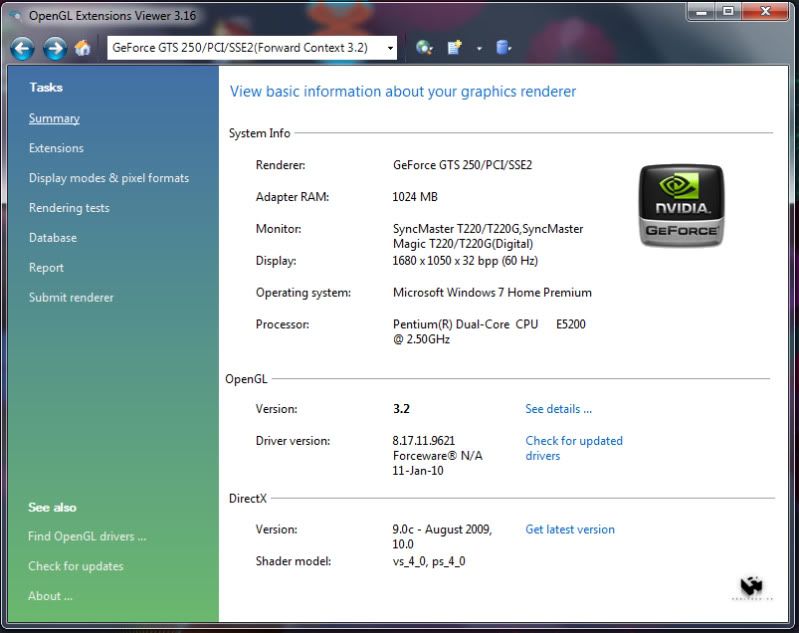Page 1 of 2
Win 7 GeForce GTS 250 GZDoom restarts computer
Posted: Mon Feb 22, 2010 15:36
by dirkd9000
Ok well I'm in the process of upgrading everything at the moment and I posted a similar error like this a few weeks ago with this old NVideo Geforce 7800 card where my computer would just reset randomly during GZDoom gameplay. I don't repost things but this is a totally different graphics. Well I upgraded my graphics card to a GeForce GTS 250 and Win 7 Home Premium auto downloads the drivers for me. I'm not really use to this since I manually do it whatever. Under the drivers details it says "8.17.11.9621". Well I was convinced that maybe it was a driver issue or graphic cards issue last time but now I'm real confused. Again before the Win 7 upgrade this
never happened.
Usually I can figure this stuff out on my own but this issue has me dumbfounded. Is there a log that GZDoom creates when it crashes or could that log be erased since my entire computer restarts. I've played other games on my computer like the new Wolfenstein and Street Fighter 4 with zero problems. I dunno if this helps too but my motherboard is an Asus P5KPL-CM. Also I could make a video of this to show you guys exactly what happens after works on Youtube.
**UPDATE 3 - 2 - 10 **
Ok well I have successfully installed the proper NVidia drivers for the GeForce GTS 250 from their website. I forced windows 7 into VGA mode, uninstalled through the programs the nvidia drivers, did a driver sweeper on all the nvidia drivers that it found and then installed the ones I downloaded. After that it got out of VGA mode and went into the driver mode I installed. I also noticed that when I click on update driver, it shows a list of three drivers below.
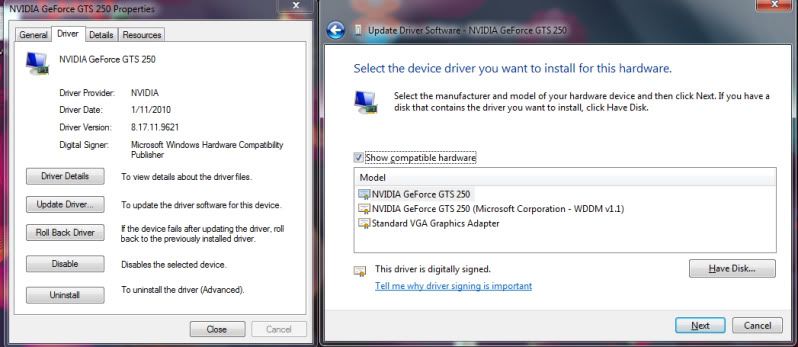
The 1st one was the one I tested out but the same exact thing happened as the videos show below with it restarting. Although I noticed it lasted a little bit longer. I know the WDDM driver is still on the list but it's like impossible to get rid of that because it keeps reinstalling. Even after using driver sweeper that crap is still there.
So then I got another program called OpenGL Extension Viewer 3.16 that tells me the details of my OpenGL below.
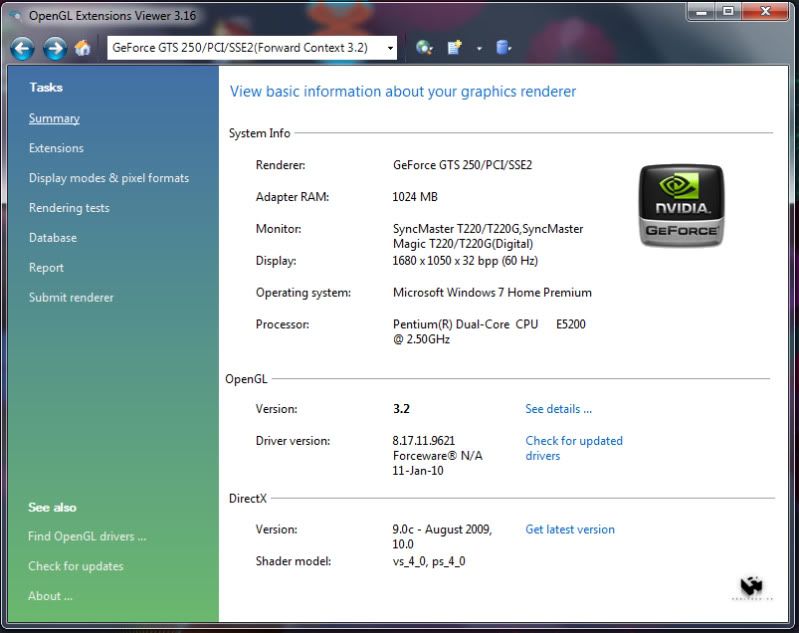
I have also used RivaTuner which I heard someone talking about in these forums
http://www.overclock.net/windows/458892 ... 1-6-a.html but that didn't work either with the settings recommended. Well I'll keep doing some more research and I'll keep you guys up2date.
Here are the youtube videos
This video shows me playing it on ZDoom and then switching to OPENGL GZDoom
This video shows GZDoom in standard mode and then switched to OPENGL. This is the one which generated the error which I will attach later tonight.
Re: Win 7 GeForce GTS 250 GZDoom restarts computer
Posted: Mon Feb 22, 2010 15:54
by Deathlike2
Never let Windows find/install drivers on its own (via Windows Update). You are not guaranteed any stability by doing so (you might not know what's literally missing).
Are you loading any other particular WADs? Some WADs can cause GZDoom to go nuts due to heavy resource usage.
Re: Win 7 GeForce GTS 250 GZDoom restarts computer
Posted: Tue Feb 23, 2010 16:36
by dirkd9000
I'm sorry but I forgot to tell you guys this only happens in OPENGL mode, not standard. In standard mode it runs fine. I loaded a WAD I've been working on but there''s nothing crazy in it. Just normal maps with some a DOOMDEFs lump in it. But see I thought it may be the wad but when I ran just Doom 2, it crashes. I'm still having issues with Win 7 installing my drivers which is really annoying. I try to uninstall the old drivers but when I reboot, it auto updates my video drivers. According to what I see on the properties of the driver, they are up to date. My next step when I get home is to uninstall the drivers, restart in safemode, and use this program called Driversweeper. Then after that I will attempt to install the drivers again and see if that works. Is it just me or is this real bizarre? I really don't want to play this in standard mode now since I am so used to OPENGL mode. I've read a topic similar to this but it had to do with Skulltag and the guy had the same restart effect going on. Oh and also I managed to get an error report that was generated when GZDoom was attempting to change to OPENGL mode from standard. I will upload it here tonight. I am also currently uploading a video of the crash I recorded.
Re: Win 7 GeForce GTS 250 GZDoom restarts computer
Posted: Tue Feb 23, 2010 16:53
by Graf Zahl
If you got the drivers from Microsoft's auto-update chances are high that they do not contain OpenGL. Microsoft are idiots. Get the actual driver from NVidia.
Re: Win 7 GeForce GTS 250 GZDoom restarts computer
Posted: Tue Feb 23, 2010 17:57
by Deathlike2
To create a log, add "+log dump.log" to the command line/shortcut to GZDoom.
Re: Win 7 GeForce GTS 250 GZDoom restarts computer
Posted: Tue Feb 23, 2010 18:02
by Gez
Or "log dump.log" in autoexec.cfg.
Re: Win 7 GeForce GTS 250 GZDoom restarts computer
Posted: Tue Feb 23, 2010 18:44
by Enjay
Just a thought, I noticed that the game crashed at a time when a dynamic light would have been generated. If you are running with lights.pk3 loaded, what happens if you don't load it/ disable dynamic lights?
And yes, get the proper nVidia drivers
http://www.nvidia.com/Download/index5.aspx
Re: Win 7 GeForce GTS 250 GZDoom restarts computer
Posted: Tue Feb 23, 2010 21:18
by Deathlike2
BTW, Street Fighter 4 is not an OpenGL game, and isn't really comparable. I believe Wolfenstein is though.
Anyways, you need to do the following:
http://pcsupport.about.com/od/windows7/ ... dows-7.htm - Disable the automatic reboot for BSODs.
You need to know what error is coming up that's causing that to happen. It might be something else that isn't your video card that is causing it.
You definitely need to report what is stated there.
Additionally, I personally do not recommend that you use a driver uninstaller. You don't know what will be deleted that shouldn't be deleted in the first place.
If you want to make sure your older drivers are uninstalled, do the following:
1) Check Add/Remove Program in Control Panel and see if NVidia is listed there. If it is listed, use the uninstaller there.
2) If it is not listed, then you need to uninstall your drivers via Device Manager. You will then probably want to delete all files in your Windows folder (not sure how it is structured in Windows 7) that start with nv. You will need to check its properties to see if it is indeed an NVidia driver file before deleting.
Note: #2s instructions assume you have no other NVidia hardware (like an NVidia mobo) for instance that would possibly be affected by this.
Re: Win 7 GeForce GTS 250 GZDoom restarts computer
Posted: Wed Feb 24, 2010 4:34
by dirkd9000
Ok well I will attempt to uninstall the drivers from Windows 7. I really hate this auto thing. Super annoying. Also I have attached at the top the crash report I got. Actually I'm gonna attempt to get my crash report now that I have it set up not to restart from BSOD. To be continued.
Re: Win 7 GeForce GTS 250 GZDoom restarts computer
Posted: Wed Feb 24, 2010 6:07
by Deathlike2
It would be good to see a startup log to see the console messages, particularly if GZDoom can find your OpenGL driver.
Re: Win 7 GeForce GTS 250 GZDoom restarts computer
Posted: Wed Feb 24, 2010 6:28
by dirkd9000
Ok I used the settings to not restart my comp through the link provided but it still did it which is confusing. Ive even turned off the automatic updates to try and stop Window's attempt to install thr drivers. This did not work because everytime I uninstall those drivers it will auto update on boot up. Ive even disconnect the internet and went into safe mode but nothing seems to stop the wrath of Windows. Tomorrow I will focus on a way to stop Windows. Im wondering if I can find the driver files that Windows always uses.
Re: Win 7 GeForce GTS 250 GZDoom restarts computer
Posted: Wed Feb 24, 2010 10:57
by Rachael
Download, and install drivers from this site:
http://www.nvidia.com/
When your computer restarts, I am sorry, but that is not a bug in GZDoom. GZDoom is a user-mode program, and executes exclusively in a restricted CPU mode by the operating system - it cannot possibly touch your computer in ways other than allowed by the operating system - this includes operations such as rebooting the computer (it simply cannot do it). It can, however, manipulate the drivers, which execute in kernel mode - and therein lies your problem - your drivers are faulty, because when GZDoom uses them it causes your computer to hiccup and restart.
Drivers have access to kernel space and also execute in "real mode", and can make use of advanced CPU instructions not available to programs. This allows them to do many things - including restart the computer, even if accidentally. This is, however, the very basis of functionality, and that elevated ability is vital for drivers to function at all.
Problem?
GZDoom -->
Drivers --> Kernel
Re: Win 7 GeForce GTS 250 GZDoom restarts computer
Posted: Wed Feb 24, 2010 15:06
by dirkd9000
Yeah I figured it was a driver issue. I'm new to Win 7 from XP and I'm not use to my OS downloading drivers for me. I can see how it benefits the average users but it's killing me. Thanks for all your help guys. By the way where does Windows get the drivers from?
Re: Win 7 GeForce GTS 250 GZDoom restarts computer
Posted: Wed Feb 24, 2010 16:30
by Deathlike2
I'm almost convinced you need to reformat and start over, because it doesn't seem like you have any idea on what it takes to fix your problems.
Just make sure you have the drivers downloaded for all your hardware for Windows 7 downloaded and stored somewhere (like a USB drive) so that you can avoid this mess in the future. Downloading the drivers in advance for a new OS cannot hurt you.
Edit:
Windows Update gets its drivers from the manufacturers the submit to them. However, they don't send them to you in a prepackaged form (the installers) which most drivers use these days. So when they install it, they won't be doing the same thing the installers do in the background to get it working correctly.
An alternative option, FORCE Windows to use the basic VGA driver. That way, it won't use the drivers from Windows Update. Then you can delete the drivers that were downloaded from Windows Update and also install the drivers from NVidia's website.
Here's how you do it:
http://social.answers.microsoft.com/For ... 0327622fbe
Re: Win 7 GeForce GTS 250 GZDoom restarts computer
Posted: Wed Feb 24, 2010 20:05
by Enjay
dirkd9000 wrote:I'm not use to my OS downloading drivers for me.
There are a number of things I do very early on when setting up a new computer (and this goes back to XP too). Switch of that horrible default of hiding file extensions and switch off automatic updates. I'll control what and when I update thank you very much.