Well I already told Remmirath how to fix C3M2 not loading, I dunno if he managed to put in the fix but I did see he was able to split the textures.
The author of that map needs to be told that you can't put anything except maps in the maps/ folder. Anything that has textures+maps won't work.
I'm loading it now to see if I can find anything further.
EDIT: Played through some of the first chapter. Here are my notes... they are just rough notes, sorry.
If you have clipping problems viewing the screenshots on this forum, you can try right clicking them and clicking "View This Image" if your browser supports it.
C1M2: Stuck doggies at the gate. Poor doggies.

[spoiler]

- Screenshot_Doom_20160209_160053.png (481.48 KiB) Viewed 1677 times
[/spoiler]
C1M2: Metal wire-floor: It feels very odd not to be able to shoot through this 3D sector...
[spoiler]
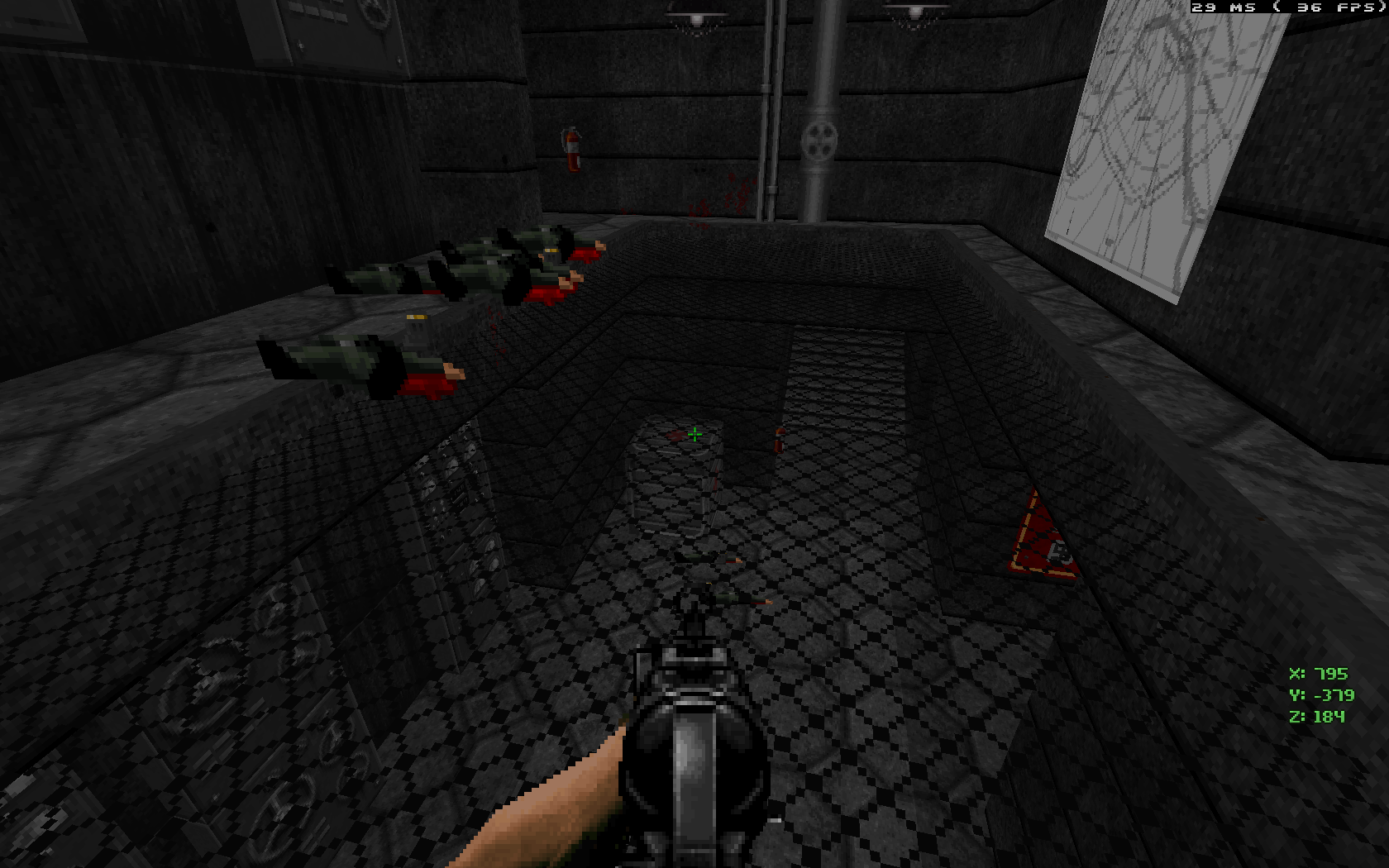
- Screenshot_Doom_20160209_160332.png (812.2 KiB) Viewed 1677 times
[/spoiler]
C1M3: More stuck doggies. I am thinking this is a DECORATE problem now.
[spoiler]

- Screenshot_Doom_20160209_160511.png (480.55 KiB) Viewed 1677 times
[/spoiler]
C1M4: Script error on an elevator switch
[spoiler]

- Screenshot_Doom_20160209_163230.png (267.81 KiB) Viewed 1677 times
[/spoiler]
C1M5: You aren't even making this an easter egg are you?

At least no one will pass by and miss it!
[spoiler]

- Screenshot_Doom_20160209_164123.png (569.67 KiB) Viewed 1677 times
[/spoiler]
General:
* Maybe have a notice when your gun needs to be reloaded? A few times I pressed the fire key wondering why it wouldn't fire. I later turned on the auto-reload option though.
* I notice in this mod there is a huge mix of "old" and "new". Might look fine on 320x200, but on an HD monitor it really looks tacky having them jumbled together with one another. MacWolf has some upgraded sprites, so that might help.
