I could still accept that that would add to your own personal experience: learning that the monsters aren't that bright and that you can trick them into in-fighting is surely good experience.Paul wrote:Unless a monster kills another monster..
1.0.03
Moderator: Graf Zahl
-
Sir_Alien

- Posts: 80
- Joined: Tue Sep 13, 2005 8:23
- Location: Sydney, Australia
Re: 1.0.03
-
Deathsong12

- Posts: 129
- Joined: Mon Sep 05, 2005 22:31
-
Sir_Alien

- Posts: 80
- Joined: Tue Sep 13, 2005 8:23
- Location: Sydney, Australia
Wouldn't you just have a script that would increase the amount of a variable that would activate certain level up scripts as it got higher? I assumed that we have moved on from the "TargetInventory" conversation when...Deathsong12 wrote:But you wouldn't get the XP, assuming the monster was able to switch targets before it died. The other monster would, oddly, get the XP.
But if you are talking about TargetInventory then yes, you are correct. But IMO this would be a uncontrolable and unpredictable way to do it compared to Paul's suggestion.Paul wrote:Why not executing a script, on monsters' deaths, that gives you a specific ammount of experience points, which are a global variable? I think it's easier to control it that way
-
Paul

- DRD Team Admin (Inactive)
- Posts: 1058
- Joined: Thu Jun 30, 2005 13:30
- Location: Poland - Grojec / Radom
Re: 1.0.03
You don't have to.Draconio wrote: Yes, I'm aware of that method, what I was thinking is that by doing it the way I proposed, you save yourself from having to tag an ACS_Execute to every monster you place into a map. .
I hope this helps in some wayACTOR Mymonster
{
(blah blah)
States
{
Spawn:
(blah)
Death:
SPRT GHIJ 4
SPRT K 4 A_Scream
SPRT L ACS_Execute(500,0,200,0,0) // First is script 500 that gives experience, 200 is ammount of experience, other arguments may be multipliers of the exp value
SPRT M -1
Stop
}
}
EDIT:
A bit of blubber: I think there's some sort of a trend lately for RPG systems around Zdoom community
-
SlayeR
- Posts: 120
- Joined: Wed Aug 31, 2005 6:23
- Location: Somewhere
-
Draconio
- Posts: 11
- Joined: Mon Feb 27, 2006 14:13
Re: 1.0.03
I see, I was misunderstanding what you were suggesting before. This makes a lot more sense.Paul wrote:You don't have to.Draconio wrote: Yes, I'm aware of that method, what I was thinking is that by doing it the way I proposed, you save yourself from having to tag an ACS_Execute to every monster you place into a map. .I hope this helps in some wayACTOR Mymonster
{
(blah blah)
States
{
Spawn:
(blah)
Death:
SPRT GHIJ 4
SPRT K 4 A_Scream
SPRT L ACS_Execute(500,0,200,0,0) // First is script 500 that gives experience, 200 is ammount of experience, other arguments may be multipliers of the exp value
SPRT M -1
Stop
}
}
-
Deathsong12

- Posts: 129
- Joined: Mon Sep 05, 2005 22:31
-
DoomWarrior
- Posts: 7
- Joined: Tue Dec 27, 2005 13:31
- Location: Manchester, UK
This doesn't really have anything to do with the new release but i need some things clearing up, things that need to be fixed in GZDoom:
1. If you use the Status Bar Hud and you go to the menu, you will say a thin yellow line appear across the bottem of the screen. When you exit the menu it is still there, the only way i can get rid of it is to press F1 and then return to the game. This happens everytime i enter/exit the menu.
2. Is it possible to fix the Stretch Short Skies command? i find it quite annoying that the sky is very large, i like it when it's normal size.
3. This is probably obvious and has been answered before but why can not make demos work? isn't their some solution to fix the problem?
1. If you use the Status Bar Hud and you go to the menu, you will say a thin yellow line appear across the bottem of the screen. When you exit the menu it is still there, the only way i can get rid of it is to press F1 and then return to the game. This happens everytime i enter/exit the menu.
2. Is it possible to fix the Stretch Short Skies command? i find it quite annoying that the sky is very large, i like it when it's normal size.
3. This is probably obvious and has been answered before but why can not make demos work? isn't their some solution to fix the problem?
-
Phobus

- Posts: 227
- Joined: Sat Sep 03, 2005 11:48
- Location: Orpington, Kent, England
-
Graf Zahl

- GZDoom Developer

- Posts: 7148
- Joined: Wed Jul 20, 2005 9:48
- Location: Germany
The status bar is drawn one pixel too high due to roundoff errors. Unfortunately this is not easy to fix because for the engine the values look ok so it had to be forced which can have side effects.DoomWarrior wrote:This doesn't really have anything to do with the new release but i need some things clearing up, things that need to be fixed in GZDoom:
1. If you use the Status Bar Hud and you go to the menu, you will say a thin yellow line appear across the bottem of the screen. When you exit the menu it is still there, the only way i can get rid of it is to press F1 and then return to the game. This happens everytime i enter/exit the menu.
I constantly keep forgetting about this... Skies with a height of 128 don't really need to be stretched with the current sky code.2. Is it possible to fix the Stretch Short Skies command? i find it quite annoying that the sky is very large, i like it when it's normal size.
-
DoomRater

- Posts: 397
- Joined: Tue Jul 19, 2005 4:14
- Location: Programmer's Room, talking to Will Harvey
Okay the problem with the monsters not giving the player experience that they got from killing other monsters can be avoided by checking in thier own inventory for exp and giving the player that EXP as well. That way you only get it when you deep 6 the monster that did all the killing. (And personally I'd prefer this anyway)
Is there any optional numbers for these codepointers or no? I hate not knowing every last thing about a specific codepointer (see tutorial on WeaponReady and Refire in the Doom Armory for an example of anal retentiveness)
Is there any optional numbers for these codepointers or no? I hate not knowing every last thing about a specific codepointer (see tutorial on WeaponReady and Refire in the Doom Armory for an example of anal retentiveness)
-
Eriance
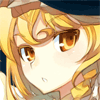
- Posts: 150
- Joined: Wed Mar 29, 2006 19:36
- Location: Everywhere and nowhere
-
DoomRater

- Posts: 397
- Joined: Tue Jul 19, 2005 4:14
- Location: Programmer's Room, talking to Will Harvey
-
Cutmanmike

- Posts: 482
- Joined: Sat Sep 03, 2005 23:34