GZdoom's GL mode unefficient?
Moderator: Graf Zahl
-
Eriance
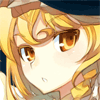
- Posts: 150
- Joined: Wed Mar 29, 2006 19:36
- Location: Everywhere and nowhere
GZdoom's GL mode unefficient?
I've been using a few GL doom ports as well as runnig other GL based games, like JHexen. For some reason, I ONLY lag on GZdoom. I dont know what the problem is. I mean, It lags more than Doom3, which doesn't seem to make any sense. My only guess is that the GL code is unefficicent since somehow when I open the Task menu, GZdoom eats 4 times the memory as Jdoom/hexen/Heretic when running the same map via Open GL. Whats the problem here?
-
wildweasel

- DRD Team Admin (Inactive)
- Posts: 2132
- Joined: Wed Jun 29, 2005 22:00
- Location: the Admincave!
-
Eriance
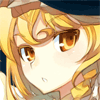
- Posts: 150
- Joined: Wed Mar 29, 2006 19:36
- Location: Everywhere and nowhere
Intel ExtremeGraphics. it's some integrated thing. I've downloaded the latest drivers and eerything. it's a crappy card, That I know. But I find it strange that it lags more on one port than the other. Which means that one GL is more efficient that the others. I mean, I have some issyes with Doom3. But it doesnt lag as bad as some maps I run GZdoom with. Nor does my card lag on all the half life mods, which I presume needs more requirements than doom can possibly need.wildweasel wrote:What video hardware are you running?
-
Graf Zahl

- GZDoom Developer

- Posts: 7148
- Joined: Wed Jul 20, 2005 9:48
- Location: Germany
-
smg m7
- Posts: 81
- Joined: Mon Sep 26, 2005 17:48
- Location: Here, I hope.
-
Shinjanji

- Posts: 198
- Joined: Sun Nov 06, 2005 16:45
- Location: Pennsylvania, USA
-
Eriance
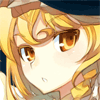
- Posts: 150
- Joined: Wed Mar 29, 2006 19:36
- Location: Everywhere and nowhere
You are incorrect. All my other ames are in 32bit, JDoom, All Halflife Mods, and Doom3. I've also tried this on my friends computer. He has a Gforce 3 card on his desktop with 2.2 GHZ. And GZ doom still gets about 1/2 the frame rate as any other game i've ran on his computer, including DOom 3. So the problem is the GL rander style you are using, not the computers.Graf Zahl wrote:It's a crappy card - and that's the reason. Most likely the other ports and games you are using run in 16 bit graphics mode. GZDoom requires 32 bit to handle ZDoom's effects properly.
-
Graf Zahl

- GZDoom Developer

- Posts: 7148
- Joined: Wed Jul 20, 2005 9:48
- Location: Germany
-
TheDarkArchon

- Posts: 1000
- Joined: Wed Jul 06, 2005 11:58
- Location: What's that fucking smell
Re: GZdoom's GL mode unefficient?
Intresting. What are your system specs? (Since my Lappy (586) also has integrated silicon for graphics)Eriance wrote: mean, It lags more than Doom3, which doesn't seem to make any sense.
-
Eriance
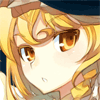
- Posts: 150
- Joined: Wed Mar 29, 2006 19:36
- Location: Everywhere and nowhere
Re: GZdoom's GL mode unefficient?
My systems specs are:TheDarkArchon wrote:Intresting. What are your system specs? (Since my Lappy (586) also has integrated silicon for graphics)Eriance wrote: mean, It lags more than Doom3, which doesn't seem to make any sense.
Pentium Centrino, 1.60 GHZ, 768 MB DDR ram, 64 MB Intel Extreme Graphics 2, 20+160 GB HD.
-------------------------------------------------------------------------------------
To Graf: I dont understand why a doom port needs MORE system requirements than, say Quake 2. BUt I've tried it on another computer. This time with thre G force 4 FX and 2.8 GHZ. I'm getting around 240 FPS on most maps, except on certain areas of the maps. It doesn't really LAg, but the play Skips from place to place, but only if you are looking a a certain direction or hitting certain switches. I was messing with Tormentor's map that he made me.
-
Graf Zahl

- GZDoom Developer

- Posts: 7148
- Joined: Wed Jul 20, 2005 9:48
- Location: Germany
Tormentor's maps are among the most resource intensive around. It is not surprising that that map has spots where the performance goes down.
As for a comparison with Quake2, you can be assured that many modern Doom maps require significantly more power to run without lag. Although Q2 is a true 3D engine the levels have considerably less geometry and due to the nature of the engine require far less calculations to be rendered.
As for your system, the biggest problem is probably the memory. 64 MB is not much. Try to reduce the texture quality in the menu and see what happens. If the engine has to constantly swap textures between system and video memory it can create quite a lag.
As for a comparison with Quake2, you can be assured that many modern Doom maps require significantly more power to run without lag. Although Q2 is a true 3D engine the levels have considerably less geometry and due to the nature of the engine require far less calculations to be rendered.
As for your system, the biggest problem is probably the memory. 64 MB is not much. Try to reduce the texture quality in the menu and see what happens. If the engine has to constantly swap textures between system and video memory it can create quite a lag.
-
Alter

- Posts: 851
- Joined: Wed Oct 05, 2005 8:55
- Location: Poland, Lodz
-
Eriance
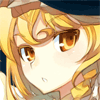
- Posts: 150
- Joined: Wed Mar 29, 2006 19:36
- Location: Everywhere and nowhere
Graf Zahl wrote:Tormentor's maps are among the most resource intensive around. It is not surprising that that map has spots where the performance goes down.
As for a comparison with Quake2, you can be assured that many modern Doom maps require significantly more power to run without lag. Although Q2 is a true 3D engine the levels have considerably less geometry and due to the nature of the engine require far less calculations to be rendered.
As for your system, the biggest problem is probably the memory. 64 MB is not much. Try to reduce the texture quality in the menu and see what happens. If the engine has to constantly swap textures between system and video memory it can create quite a lag.
What is the lowest texture quality. I turned off ALL texture filters(no Bilinear, trilinear, etc). For some reason, I run faster with Biliniear on than with none. O_o.
-
Graf Zahl

- GZDoom Developer

- Posts: 7148
- Joined: Wed Jul 20, 2005 9:48
- Location: Germany
-
NeoHippo

- Posts: 408
- Joined: Tue Sep 13, 2005 0:47
- Location: British Columbia Canada
Re: GZdoom's GL mode unefficient?
Some chaps over on TechSpot have been discussing the very topic.Eriance wrote:...64 MB Intel Extreme Graphics 2...
http://www.techspot.com/vb/all/windows/ ... phics.html
As far as I know, Intel has had very little interest in designing a video card with good performance in games.
All they are interested in, is to massproduce their products at the lowest manufactured cost and greatest profit,
(which, of course, is true for any for-profit company, but Intel has taken it to the extreme on many occasions)
which means, in your case, lowend business graphics.
Just a question: How many super 3D OpenGL spreadsheets have you come across? IMO
TAtL, tU, aE