Individual map using a Black and White Noir effect?
Moderator: Graf Zahl
-
Disciple-X
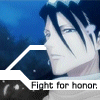
- Posts: 39
- Joined: Thu Jan 19, 2006 6:04
Individual map using a Black and White Noir effect?
I simply want to make a single map (or a map of my choosing in a wad) black and white. I know how to do this for basic software rendering, but how can I do this using GZdoom's OpenGL renderer?
-
Graf Zahl

- GZDoom Developer

- Posts: 7148
- Joined: Wed Jul 20, 2005 9:48
- Location: Germany
-
Disciple-X
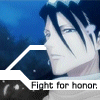
- Posts: 39
- Joined: Thu Jan 19, 2006 6:04
Luckily for me, I am very familiar with color lighting using scripting, I just never thought there was a "desat" command, only used tag, R, G, B. Can't believe that the answer was this simple. However, still have to use a custom COLORMAP lmp file that converts things to black and white for Zdaemon by using MAPINFO specials, but I am just glad that I can get the effect to work on any port that I need. As usual, thanks for the help, sorry I did not think to look at the Wiki first.
-
wildweasel

- DRD Team Admin (Inactive)
- Posts: 2132
- Joined: Wed Jun 29, 2005 22:00
- Location: the Admincave!
-
Graf Zahl

- GZDoom Developer

- Posts: 7148
- Joined: Wed Jul 20, 2005 9:48
- Location: Germany
-
Nash

- Developer

- Posts: 1226
- Joined: Sun Sep 25, 2005 1:49
- Location: Kuala Lumpur, Malaysia
-
Disciple-X
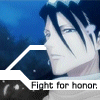
- Posts: 39
- Joined: Thu Jan 19, 2006 6:04
You can apply this effect without even needing a PLAYPAL or COLORMAP lump file. You just simply add the desat variable to the Sector_SetColor script and the black and white effect will be applied to the level/map only, and not the entire map pack. Also, Zdoom allows you to use a fadetable command that specifies a custom COLORMAP lump file for an individual map. Because my wad project is compatible with Zdoom version v1.23, I need to use both the scripting effect and the fadetable option using the MAPINFO lump (for compatibility reasons only, as v1.23 seems to ignore the desat variable, or at least Zdaemon ignores it). If I was only focused on 2.x architecure, I would be allowed to leave out the custom COLORMAP lump file altogether.Nash wrote:How is this different than simply replacing the PLAYPAL with a greyscale palette?
-
Nash

- Developer

- Posts: 1226
- Joined: Sun Sep 25, 2005 1:49
- Location: Kuala Lumpur, Malaysia
-
Disciple-X
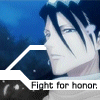
- Posts: 39
- Joined: Thu Jan 19, 2006 6:04
fade table line syntax for MAPINFO.
"fadtable <name of COLORMAP, can be named anything other than COLORMAP>
However, the Zdoom wiki mentions this should not be used for whatever reason, even though it works like it should. Given that my wad is built with Zdaemon in mind, I do not have any other choice but to use the custom COLORMAP/fadetable for Zdaemon, while also using the desat script for Zdoom, GZdoom, and SkullTag. Actually, the main reason for the script is to get the black and white effect to work in OpenGL mode. I can use the fadetable option for any software renderer, but the fade table becomes "fog" when used in OpenGL, hence the need for the script.
"fadtable <name of COLORMAP, can be named anything other than COLORMAP>
However, the Zdoom wiki mentions this should not be used for whatever reason, even though it works like it should. Given that my wad is built with Zdaemon in mind, I do not have any other choice but to use the custom COLORMAP/fadetable for Zdaemon, while also using the desat script for Zdoom, GZdoom, and SkullTag. Actually, the main reason for the script is to get the black and white effect to work in OpenGL mode. I can use the fadetable option for any software renderer, but the fade table becomes "fog" when used in OpenGL, hence the need for the script.
-
Graf Zahl

- GZDoom Developer

- Posts: 7148
- Joined: Wed Jul 20, 2005 9:48
- Location: Germany