Usually I can figure this stuff out on my own but this issue has me dumbfounded. Is there a log that GZDoom creates when it crashes or could that log be erased since my entire computer restarts. I've played other games on my computer like the new Wolfenstein and Street Fighter 4 with zero problems. I dunno if this helps too but my motherboard is an Asus P5KPL-CM. Also I could make a video of this to show you guys exactly what happens after works on Youtube.
**UPDATE 3 - 2 - 10 **
Ok well I have successfully installed the proper NVidia drivers for the GeForce GTS 250 from their website. I forced windows 7 into VGA mode, uninstalled through the programs the nvidia drivers, did a driver sweeper on all the nvidia drivers that it found and then installed the ones I downloaded. After that it got out of VGA mode and went into the driver mode I installed. I also noticed that when I click on update driver, it shows a list of three drivers below.
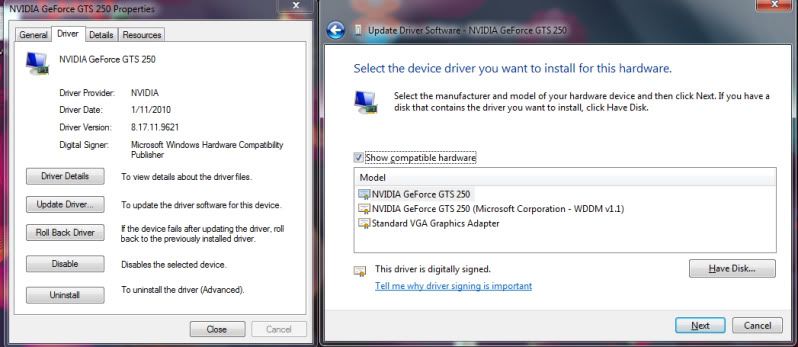
The 1st one was the one I tested out but the same exact thing happened as the videos show below with it restarting. Although I noticed it lasted a little bit longer. I know the WDDM driver is still on the list but it's like impossible to get rid of that because it keeps reinstalling. Even after using driver sweeper that crap is still there.
So then I got another program called OpenGL Extension Viewer 3.16 that tells me the details of my OpenGL below.
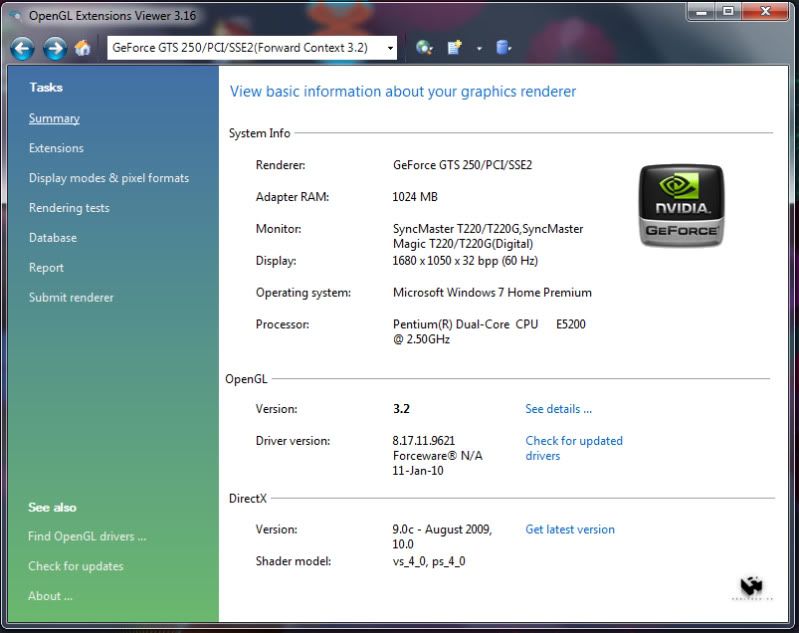
I have also used RivaTuner which I heard someone talking about in these forums http://www.overclock.net/windows/458892 ... 1-6-a.html but that didn't work either with the settings recommended. Well I'll keep doing some more research and I'll keep you guys up2date.
Here are the youtube videos This video shows me playing it on ZDoom and then switching to OPENGL GZDoom
This video shows GZDoom in standard mode and then switched to OPENGL. This is the one which generated the error which I will attach later tonight.
