Unfortunally no demo can be demostrated because this is a special case that doesn't present the bug. (so say ANY wad or Iwad can be used)
I tested playing GZdoom on another random computer.
Issue:
Starting up any level like (entering, loading saved game or restarting after dying) sets all sectors brightness level 255 despite of their own sector properties.
This means even a sector with light 0 is all the same as light 255. It appears on any gl_lightmode option. Anyhow changing gl_lightmode in game once resets everything to normal again.
Even to the previous mode. Whenever level is restarted or reloaded all sectors are set to 255 again as result. I hope the target computer specifications are enought with info for analyze this issue.
Computer specifications:
Windows 7 Proffesional
NVIDIA GeForce 7025 / NVIDIA nForce 630a
4GB RAM
OpenGLVersion 2.1.2
Resolution 1440 X 900 X 32 bpp
[Bug] All sectors bright level set to 255
Moderator: Graf Zahl
-
Graf Zahl

- GZDoom Developer

- Posts: 7148
- Joined: Wed Jul 20, 2005 9:48
- Location: Germany
Re: [Bug] All sectors bright level set to 255
I absolutely cannot reproduce it in any way with 1.8.4. Lighting works fine for me.
-
ChickenLegz
- Posts: 20
- Joined: Thu Aug 15, 2013 15:39
Re: [Bug] All sectors bright level set to 255
It probably does, it works on my home PC too, but not this one as I declarated in my first post. The decision is yours.
-
Tiger
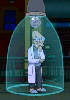
- Developer

- Posts: 868
- Joined: Thu Feb 25, 2010 3:44
- Location: United States
Re: [Bug] All sectors bright level set to 255
Are you using the possible latest drivers for your graphics card?
Nicholas Gautier
-
ChickenLegz
- Posts: 20
- Joined: Thu Aug 15, 2013 15:39
Re: [Bug] All sectors bright level set to 255
I bet not, this shows what actually happens when starting GZDoom on a computer with this specified graphics card & drivers and OpenGL version 2.1.2, I think GLSL Shading version should be 1.21 alike.
As of this bug entire mods can be completely spoiled/ruined, but fortunally this is a rare issue which unfortunally won't get fixed.
As of this bug entire mods can be completely spoiled/ruined, but fortunally this is a rare issue which unfortunally won't get fixed.