Ok, so I figured I'd learn how to do some sliding doors...
I used this tutorial and DOOM Builder.
Anyhow I follow this step by step, goto save, then it says it's building nodes and never stops saying that for hours.
Any clues as to why this happens?
Here's the tutorial I was using:
http://www.zdoom.org/zdkb/zdoom1.html
Polyobjs
Moderator: Graf Zahl
-
Syfo-Dyas

- Posts: 182
- Joined: Sun Oct 09, 2005 21:54
- Location: Ohio
Aghh, ok figured out one thing. I though when you draw your Polyobject spaces that you would draw a sector in reverse to get the linedefs pointing out...
...well apparently that is now how this is done as I noted that the Polyobjs blocks in the unused sector in the example wad actually demands textures for the door, also the Polyobjs blocks in the play field are actually secotrs, and yet the line defs are pointing out?
I'm lost, this tutorial really sux, it skipped steps 1-20!!!
...well apparently that is now how this is done as I noted that the Polyobjs blocks in the unused sector in the example wad actually demands textures for the door, also the Polyobjs blocks in the play field are actually secotrs, and yet the line defs are pointing out?
I'm lost, this tutorial really sux, it skipped steps 1-20!!!
-
chopkinsca

- Posts: 183
- Joined: Thu Dec 29, 2005 8:09
What nodebuilder are you using?
From the looks of it, you are quite new to mapping. Maybe do some more non-polyobject related mapping until you learn some more of how things work. The poly-object guide you linked to isn't confusing and doesn't suck, it's just not aimed towars complete mapping newbies.
From the looks of it, you are quite new to mapping. Maybe do some more non-polyobject related mapping until you learn some more of how things work. The poly-object guide you linked to isn't confusing and doesn't suck, it's just not aimed towars complete mapping newbies.
-
Syfo-Dyas

- Posts: 182
- Joined: Sun Oct 09, 2005 21:54
- Location: Ohio
Anyhow I figured out how to make a Poly Object, as I guessed it was very easy, it was just that there isn't a tutorial on the web that explains the process of making it. All they say is that you need single sided lines...
What I had to do was draw my Poly Object, then draw a room around it, I then went to sector mode, and deleted the sector where the Poly Object would be, and walla, I had a Poly Object ready for texturing!
Anyhow I'll be putting up tutorials for people like me who need an actual guide and not a primer.
-
BlazingPhoenix

- Posts: 488
- Joined: Sun Aug 28, 2005 5:11
-
chopkinsca

- Posts: 183
- Joined: Thu Dec 29, 2005 8:09
-
Syfo-Dyas

- Posts: 182
- Joined: Sun Oct 09, 2005 21:54
- Location: Ohio
That's mockery I assume?
What I'm sayng is you draw a room the size that your Polyobj will be, then draw a larger room around it. YOu then switch to Sector mode and highlight and delete the smaller room. Now you will have a hole inside the Big room and that hole (or doughnut hole) becomes the base for your Polyobj.
What I'm sayng is you draw a room the size that your Polyobj will be, then draw a larger room around it. YOu then switch to Sector mode and highlight and delete the smaller room. Now you will have a hole inside the Big room and that hole (or doughnut hole) becomes the base for your Polyobj.
-
Eriance
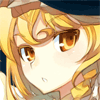
- Posts: 150
- Joined: Wed Mar 29, 2006 19:36
- Location: Everywhere and nowhere