Dynamic Lights Help.
Moderator: Graf Zahl
-
TheGreatWhiteDope
- Posts: 12
- Joined: Fri Jul 14, 2006 19:51
Dynamic Lights Help.
I don't understand how to make dynamic lights, you can link me to a wiki or point me to the stickies but I still won't understand it. Can someone please either make an example WAD or in-depth describe how to use them? I'd prefer an example and I think that would also be easier on whoever (If anyone.  ) helps me. Thanks in advance.
) helps me. Thanks in advance.
-
Shinjanji

- Posts: 198
- Joined: Sun Nov 06, 2005 16:45
- Location: Pennsylvania, USA
-
TheGreatWhiteDope
- Posts: 12
- Joined: Fri Jul 14, 2006 19:51
-
Boingo the Clown

- Posts: 102
- Joined: Sat Dec 03, 2005 17:40
- Location: North of New York, West of Montreal, East of Toronto, and South of Hell
-
Graf Zahl

- GZDoom Developer

- Posts: 7148
- Joined: Wed Jul 20, 2005 9:48
- Location: Germany
-
TheGreatWhiteDope
- Posts: 12
- Joined: Fri Jul 14, 2006 19:51
-
Graf Zahl

- GZDoom Developer

- Posts: 7148
- Joined: Wed Jul 20, 2005 9:48
- Location: Germany
-
Flame Spawn
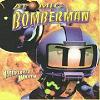
- Posts: 13
- Joined: Tue Jul 18, 2006 18:23
- Location: Somewhere
-
jflkbob
- Posts: 68
- Joined: Mon Jun 26, 2006 9:33
- Location: behind you
-
Flame Spawn
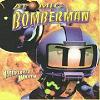
- Posts: 13
- Joined: Tue Jul 18, 2006 18:23
- Location: Somewhere
-
jflkbob
- Posts: 68
- Joined: Mon Jun 26, 2006 9:33
- Location: behind you
-
Flame Spawn
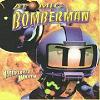
- Posts: 13
- Joined: Tue Jul 18, 2006 18:23
- Location: Somewhere
-
Hell_Best
- Posts: 53
- Joined: Tue Jul 18, 2006 18:28
add this in script
thing 9800 "Point Light"
{
arg1 "Red"
arg2 "Green"
arg3 "Blue"
arg4 "Intensity"
}
thing 9801 "Pulse Light"
{
arg1 "Red"
arg2 "Green"
arg3 "Blue"
arg4 "Intensity 1"
arg5 "Intensity 2"
angle "Pulse time"
}
thing 9802 "Flicker Light"
{
arg1 "Red"
arg2 "Green"
arg3 "Blue"
arg4 "Intensity 1"
arg5 "Intensity 2"
angle "Probability of Intensity 2"
}
thing 9803 "Sector Light"
{
arg1 "Red"
arg2 "Green"
arg3 "Blue"
arg4 "Scale"
}
thing 9804 "Random Flicker Light"
{
arg1 "Red"
arg2 "Green"
arg3 "Blue"
arg4 "Intensity 1"
arg5 "Intensity 2"
angle "Flicker interval"
}
thing 9810 "Point Light Additive"
{
arg1 "Red"
arg2 "Green"
arg3 "Blue"
arg4 "Intensity"
}
thing 9811 "Pulse Light Additive"
{
arg1 "Red"
arg2 "Green"
arg3 "Blue"
arg4 "Intensity 1"
arg5 "Intensity 2"
angle "Pulse time"
}
thing 9812 "Flicker Light Additive"
{
arg1 "Red"
arg2 "Green"
arg3 "Blue"
arg4 "Intensity 1"
arg5 "Intensity 2"
angle "Probability of Intensity 2"
}
thing 9813 "Sector Light Additive"
{
arg1 "Red"
arg2 "Green"
arg3 "Blue"
arg4 "Scale"
}
thing 9814 "Random Flicker Light Additive"
{
arg1 "Red"
arg2 "Green"
arg3 "Blue"
arg4 "Intensity 1"
arg5 "Intensity 2"
angle "Flicker interval"
}
thing 9820 "Point Light Subtractive"
{
arg1 "Red"
arg2 "Green"
arg3 "Blue"
arg4 "Intensity"
}
thing 9821 "Pulse Light Subtractive"
{
arg1 "Red"
arg2 "Green"
arg3 "Blue"
arg4 "Intensity 1"
arg5 "Intensity 2"
angle "Pulse time"
}
thing 9822 "Flicker Light Subtractive"
{
arg1 "Red"
arg2 "Green"
arg3 "Blue"
arg4 "Intensity 1"
arg5 "Intensity 2"
angle "Probability of Intensity 2"
}
thing 9823 "Sector Light Subtractive"
{
arg1 "Red"
arg2 "Green"
arg3 "Blue"
arg4 "Scale"
}
thing 9824 "Random Flicker Light Subtractive"
{
arg1 "Red"
arg2 "Green"
arg3 "Blue"
arg4 "Intensity 1"
arg5 "Intensity 2"
angle "Flicker interval"
}
Vavoom's light types can also be used but they work like regular dynamic lights.
thing 1502 "Vavoom static white light"
{
arg1 "Radius"
}
thing 1503 "Vavoom static colored light"
{
arg1 "Radius"
arg2 "Red"
arg3 "Green"
arg4 "Blue"
}
thing 9800 "Point Light"
{
arg1 "Red"
arg2 "Green"
arg3 "Blue"
arg4 "Intensity"
}
thing 9801 "Pulse Light"
{
arg1 "Red"
arg2 "Green"
arg3 "Blue"
arg4 "Intensity 1"
arg5 "Intensity 2"
angle "Pulse time"
}
thing 9802 "Flicker Light"
{
arg1 "Red"
arg2 "Green"
arg3 "Blue"
arg4 "Intensity 1"
arg5 "Intensity 2"
angle "Probability of Intensity 2"
}
thing 9803 "Sector Light"
{
arg1 "Red"
arg2 "Green"
arg3 "Blue"
arg4 "Scale"
}
thing 9804 "Random Flicker Light"
{
arg1 "Red"
arg2 "Green"
arg3 "Blue"
arg4 "Intensity 1"
arg5 "Intensity 2"
angle "Flicker interval"
}
thing 9810 "Point Light Additive"
{
arg1 "Red"
arg2 "Green"
arg3 "Blue"
arg4 "Intensity"
}
thing 9811 "Pulse Light Additive"
{
arg1 "Red"
arg2 "Green"
arg3 "Blue"
arg4 "Intensity 1"
arg5 "Intensity 2"
angle "Pulse time"
}
thing 9812 "Flicker Light Additive"
{
arg1 "Red"
arg2 "Green"
arg3 "Blue"
arg4 "Intensity 1"
arg5 "Intensity 2"
angle "Probability of Intensity 2"
}
thing 9813 "Sector Light Additive"
{
arg1 "Red"
arg2 "Green"
arg3 "Blue"
arg4 "Scale"
}
thing 9814 "Random Flicker Light Additive"
{
arg1 "Red"
arg2 "Green"
arg3 "Blue"
arg4 "Intensity 1"
arg5 "Intensity 2"
angle "Flicker interval"
}
thing 9820 "Point Light Subtractive"
{
arg1 "Red"
arg2 "Green"
arg3 "Blue"
arg4 "Intensity"
}
thing 9821 "Pulse Light Subtractive"
{
arg1 "Red"
arg2 "Green"
arg3 "Blue"
arg4 "Intensity 1"
arg5 "Intensity 2"
angle "Pulse time"
}
thing 9822 "Flicker Light Subtractive"
{
arg1 "Red"
arg2 "Green"
arg3 "Blue"
arg4 "Intensity 1"
arg5 "Intensity 2"
angle "Probability of Intensity 2"
}
thing 9823 "Sector Light Subtractive"
{
arg1 "Red"
arg2 "Green"
arg3 "Blue"
arg4 "Scale"
}
thing 9824 "Random Flicker Light Subtractive"
{
arg1 "Red"
arg2 "Green"
arg3 "Blue"
arg4 "Intensity 1"
arg5 "Intensity 2"
angle "Flicker interval"
}
Vavoom's light types can also be used but they work like regular dynamic lights.
thing 1502 "Vavoom static white light"
{
arg1 "Radius"
}
thing 1503 "Vavoom static colored light"
{
arg1 "Radius"
arg2 "Red"
arg3 "Green"
arg4 "Blue"
}